Mares NEMO AIR Guide de l'utilisateur
Naviguer en ligne ou télécharger Guide de l'utilisateur pour PC/postes de travail Mares NEMO AIR. Mares NEMO AIR User`s guide Manuel d'utilisatio
- Page / 14
- Table des matières
- MARQUE LIVRES
- Dive Computer 1
- NEMO WIDE 1
- NEMO WIDE DIVE COMPUTER 3
- IMPORTANT WARNINGS 3
- RESPONSIBLE DIVING PRACTICES 3
- WARNING 5
- Nemo Wide dive computer 10
- PLANNING: SCROLLING OF NO 11
- DECOMPRESSION LIMITS 11
- LOG BOOK 11
- PC MODE 11
- HOW TO FIND THE PRODUCT CODE 13
- VALIDATION OF THE WARRANTY 13
- WARRANTY EXCLUSIONS 13
- Algorithm 14
- Deep Stop 14
Résumé du contenu
User’s GuideDive ComputerPuckNEMO WIDE
Nemo Wide dive computer10FIG. 24In this mode the buttons function as follows:<+> button: • Press this button to display the maximum depth reach
11PLANNING: SCROLLING OF NO DECOMPRESSION LIMITSThis function allows the user to scroll through the no decompression limits, automatically taking into
Nemo Wide dive computer12invite you to consult the special section of the www.mares.com web site. You can download the dedicated software and any upda
13Turn clockwise, pressing the cover until the icons are aligned (Fig. 36). FIG. 36STRAPYou can adapt the length of the strap to your wrist by cutting
Mares S.p.A. - Salita Bonsen, 4 - 16035 RAPALLO - ITALY - Tel. +39 01852011 - Fax +39 0185669984www.mares.comcod. 44200580 - 04/08 - ArtBooK 3729/08Al
Nemo Wide dive computer2TABLE OF CONTENTS•QUICK GUIDE• 1 + button 2 - button 3 ESC button 4 ENTER button 5 DIVE - maximum depth 6 DIVE - depth
3NEMO WIDE DIVE COMPUTERCongratulations!Your new Nemo Wide Dive Computer is the result of the latest Mares technology, and has been designed to guaran
Nemo Wide dive computer4HOW THE NEMO WIDE DIVE COMPUTER WORKS The Nemo Wide has 8 operating modes: 1. DIVE 2. WATCHSET 3. TIME 4. PC 5. LOGBOOK 6. PLA
5SET DIVE DATA SET DIVE DATA FRESH / SALT WARNINGBefore diving, make sure you have correctly set the units of measurement. An incorrect setting
Nemo Wide dive computer6NOTEThe alarm for any deep stops always remains active. WARNINGThe audible alarms should only be disabled by experienced dive
7Fig. 12The display bar shows you:• the temperature (in °C or in °F);• the duration of the dive so far (dive time) in digits. In this mode, the keys
Nemo Wide dive computer8Fig. 17NOTEWhen the <ESC> button is pressed during the dive, Nemo Wide will temporarily display the estimated deep stop
9these parameters in addition to the normal air dive parameters (discussed in the preceding section). This section will examine the general parameters
Plus de documents pour PC/postes de travail Mares NEMO AIR



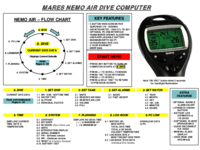


 (20 pages)
(20 pages) (20 pages)
(20 pages)







Commentaires sur ces manuels